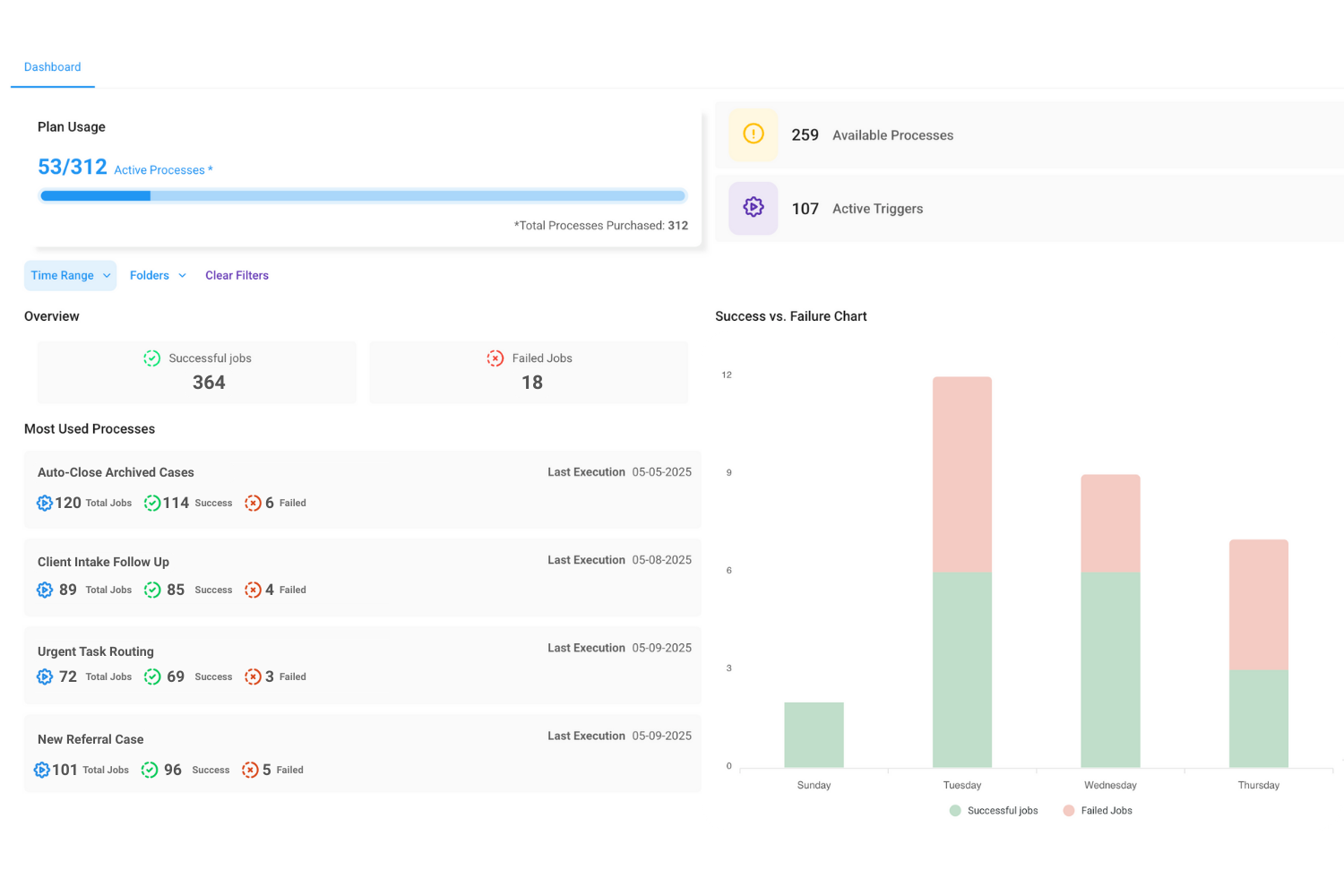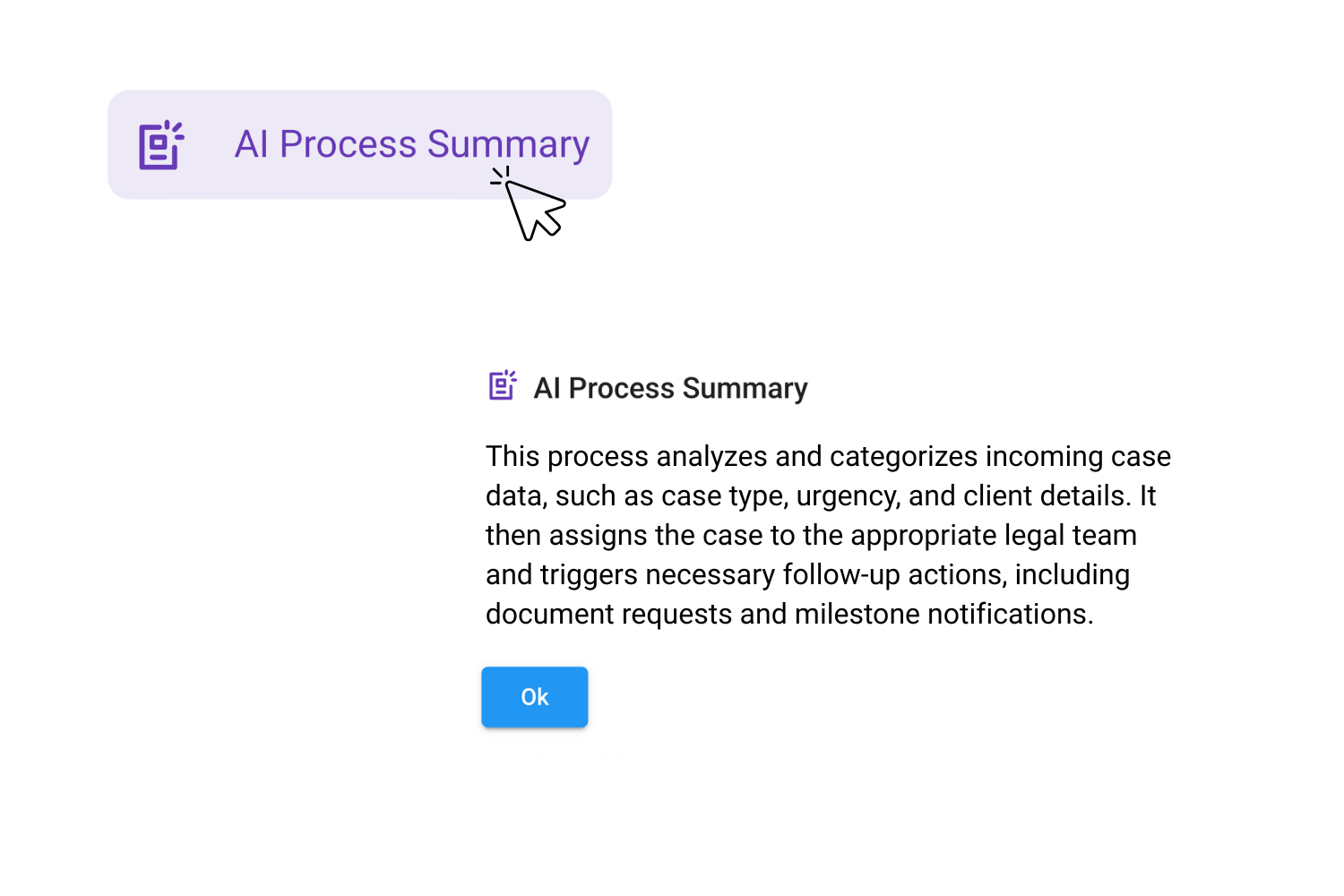Process Studio
Features
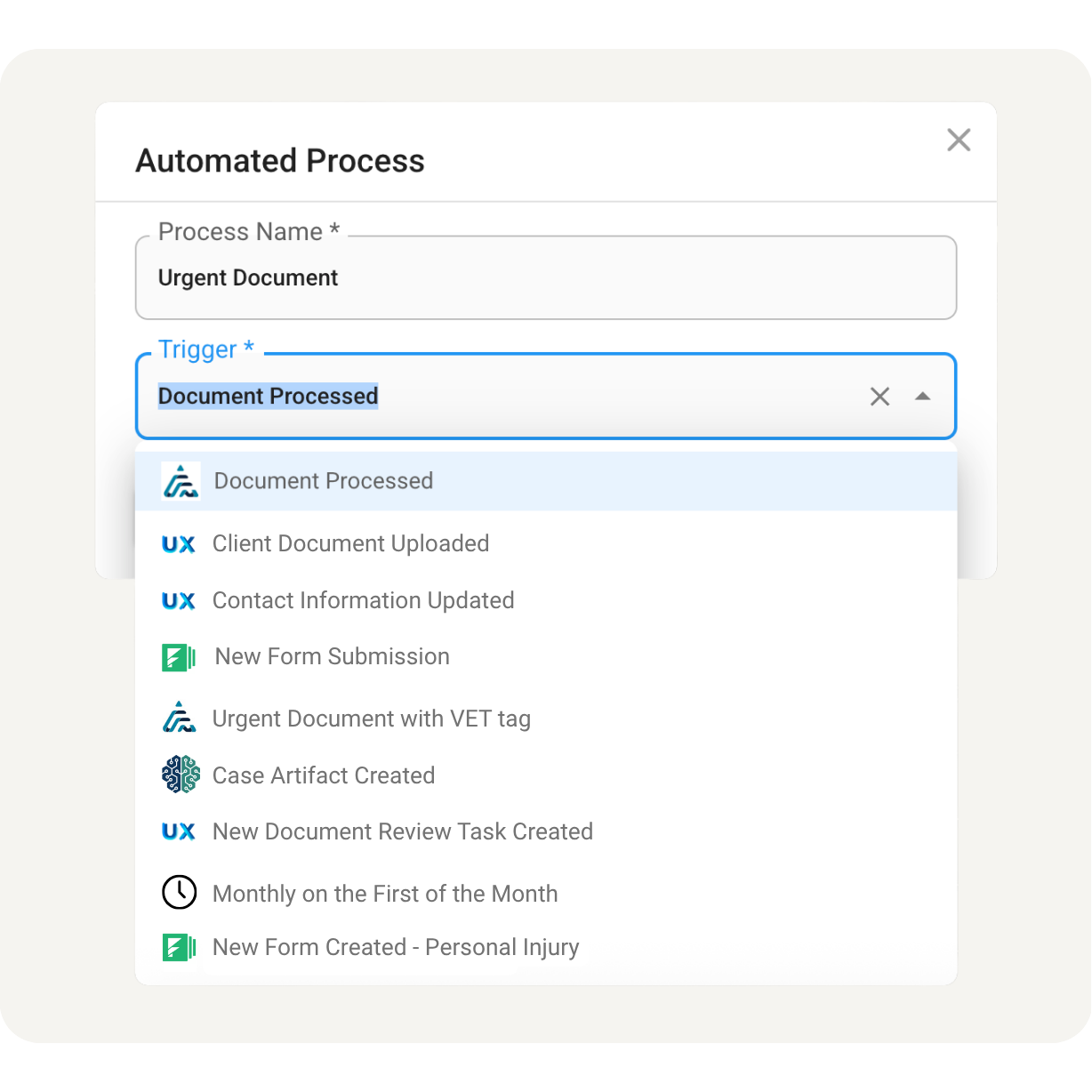
Trigger Processes Whenever, Wherever
Start processes instantly when key events happen in your applications with customizable triggers:
- Trigger processes in real-time via webhook, ensuring immediate responses.
- Advanced polling triggers provide flexible starting points.
- Advanced filters let you trigger processes only when certain criteria are met in the application.
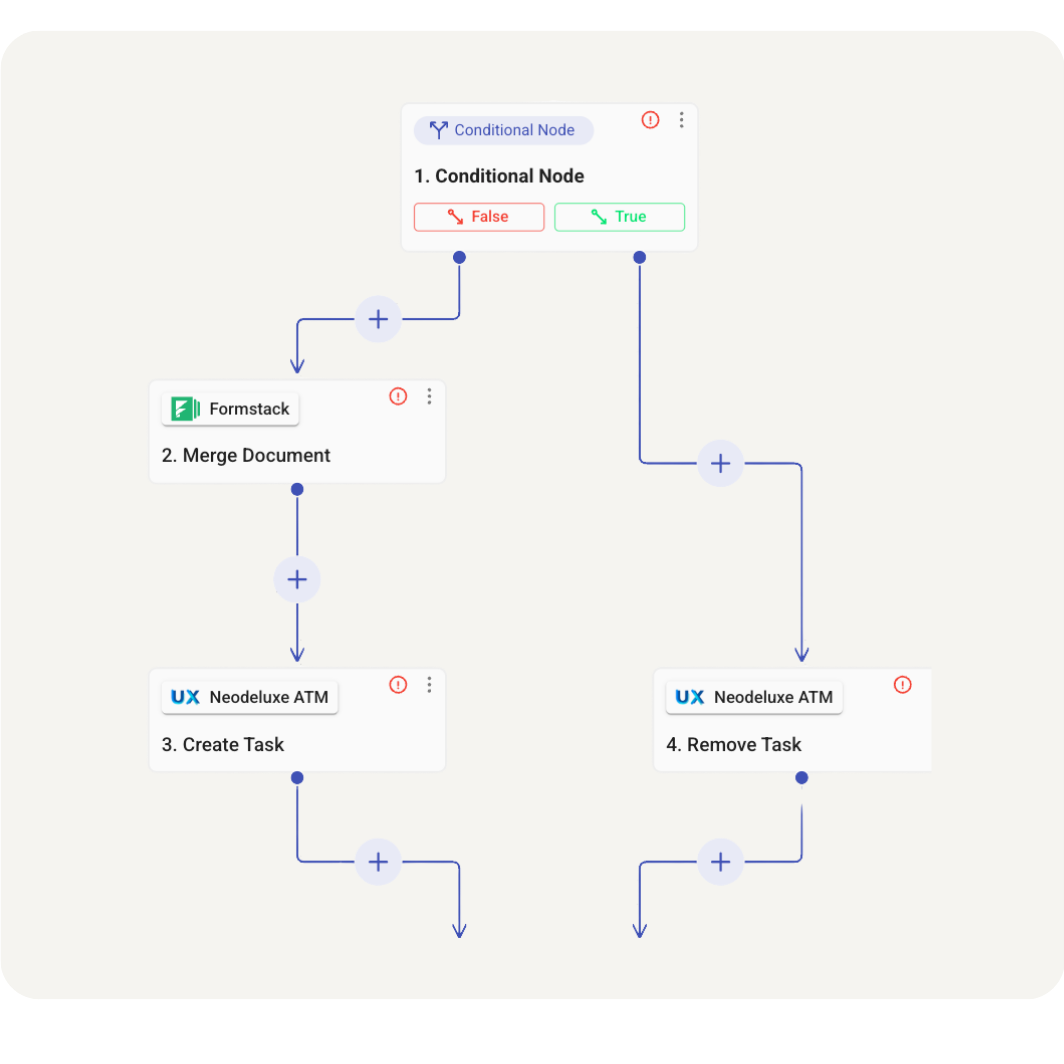
No-Code Visual Builder
Automate your processes with a drag-and-drop, visual interface.
- Use a visual editor designed for legal teams—no technical expertise required.
- Select actions for individual items or repeat across multiple records in a list.
- Choose from prebuilt connector actions or manipulate data using built-in tools.
Powerful Built-In Actions
Use Process Studio connector actions or built-in tools for everything from calculations to text cleanup.
Text None
Email None
Lists None
Dates None
Math None
Lookup Tables None
Features by Plan
Features |
Startup50 Processes |
Pro50 Processes |
Enterprise200 Processes |
|---|---|---|---|
Actions |
|||
Item Level Actions |
|||
List Level Actions |
|||
Triggers |
|||
Webhook Triggers |
|||
Polling/Time-Based Triggers |
|||
Advanced Trigger Filters |
|||
Core Functionality |
|||
Logic: If/Then Conditions |
|||
Logic: Looping |
|||
Lookup Tables |
|||
Support |
|||
Process Consulting |
Enterprise Security Trusted By Legal Teams
Single Sign-On (SSO)
Multi-Factor Authentication (MFA)
Role-Based Permissions
Explore the Power of Process Studio

Supercharge Your Case Management
Products
Streamline case management from intake to closure with products including automations, a portal, and more.
Discover Neodeluxe ProductsServices
Get expert help with legal staffing including, virtual assistants, managed services, and more with our range of premium services.
Explore ServicesSupport
If you’re seeking support for Neostella legal products or services, please check out our support website for assistance.
Visit Support WebsiteBack to Home
Get an overview of Neostella legal solutions and our product and service offerings.
Go to Homepage